Profiling Test Performance
When you run Vitest it reports multiple time metrics of your tests:
bashRUN v2.1.1 /x/vitest/examples/profiling ✓ test/prime-number.test.ts (1) 4517ms ✓ generate prime number 4517ms Test Files 1 passed (1) Tests 1 passed (1) Start at 09:32:53 Duration 4.80s (transform 44ms, setup 0ms, collect 35ms, tests 4.52s, environment 0ms, prepare 81ms) # Time metrics ^^
- Transform: How much time was spent transforming the files. See File Transform.
- Setup: Time spent for running the
setupFilesfiles. - Collect: Time spent for collecting all tests in the test files. This includes the time it took to import all file dependencies.
- Tests: Time spent for actually running the test cases.
- Environment: Time spent for setting up the test
environment, for example JSDOM. - Prepare: Time Vitest uses to prepare the test runner.
Test runner
In cases where your test execution time is high, you can generate a profile of the test runner. See NodeJS documentation for following options:
WARNING
The --prof option does not work with pool: 'threads' due to node:worker_threads limitations.
To pass these options to Vitest's test runner, define poolOptions.<pool>.execArgv in your Vitest configuration:
import { defineConfig } from 'vitest/config';
export default defineConfig({
test: {
pool: 'forks',
poolOptions: {
forks: {
execArgv: [
'--cpu-prof',
'--cpu-prof-dir=test-runner-profile',
'--heap-prof',
'--heap-prof-dir=test-runner-profile',
],
// To generate a single profile
singleFork: true,
},
},
},
});import { defineConfig } from 'vitest/config';
export default defineConfig({
test: {
pool: 'threads',
poolOptions: {
threads: {
execArgv: [
'--cpu-prof',
'--cpu-prof-dir=test-runner-profile',
'--heap-prof',
'--heap-prof-dir=test-runner-profile',
],
// To generate a single profile
singleThread: true,
},
},
},
});After the tests have run there should be a test-runner-profile/*.cpuprofile and test-runner-profile/*.heapprofile files generated. See Inspecting profiling records for instructions how to analyze these files.
See Profiling | Examples for example.
Main thread
Profiling main thread is useful for debugging Vitest's Vite usage and globalSetup files. This is also where your Vite plugins are running.
TIP
See Performance | Vite for more tips about Vite specific profiling.
We recommend vite-plugin-inspect for profiling your Vite plugin performance.
To do this you'll need to pass arguments to the Node process that runs Vitest.
$ node --cpu-prof --cpu-prof-dir=main-profile ./node_modules/vitest/vitest.mjs --run
# ^^^^^^^^^^^^^^^^^^^^^^^^^^^^^^^^^^^^^^ ^^^^^
# NodeJS arguments Vitest argumentsAfter the tests have run there should be a main-profile/*.cpuprofile file generated. See Inspecting profiling records for instructions how to analyze these files.
File transform
In cases where your test transform and collection time is high, you can use DEBUG=vite-node:* environment variable to see which files are being transformed and executed by vite-node.
$ DEBUG=vite-node:* vitest --run
RUN v2.1.1 /x/vitest/examples/profiling
vite-node:server:request /x/vitest/examples/profiling/global-setup.ts +0ms
vite-node:client:execute /x/vitest/examples/profiling/global-setup.ts +0ms
vite-node:server:request /x/vitest/examples/profiling/test/prime-number.test.ts +45ms
vite-node:client:execute /x/vitest/examples/profiling/test/prime-number.test.ts +26ms
vite-node:server:request /src/prime-number.ts +9ms
vite-node:client:execute /x/vitest/examples/profiling/src/prime-number.ts +9ms
vite-node:server:request /src/unnecessary-file.ts +6ms
vite-node:client:execute /x/vitest/examples/profiling/src/unnecessary-file.ts +4ms
...This profiling strategy is a good way to identify unnecessary transforms caused by barrel files. If these logs contain files that should not be loaded when your test is run, you might have barrel files that are importing files unnecessarily.
You can also use Vitest UI to debug slowness caused by barrel file. The example below shows how importing files without barrel file reduces amount of transformed files by ~85%.
├── src
│ └── utils
│ ├── currency.ts
│ ├── formatters.ts <-- File to test
│ ├── index.ts
│ ├── location.ts
│ ├── math.ts
│ ├── time.ts
│ └── users.ts
├── test
│ └── formatters.test.ts
└── vitest.config.tsimport { expect, test } from 'vitest';
import { formatter } from '../src/utils';
import { formatter } from '../src/utils/formatters';
test('formatter works', () => {
expect(formatter).not.toThrow();
});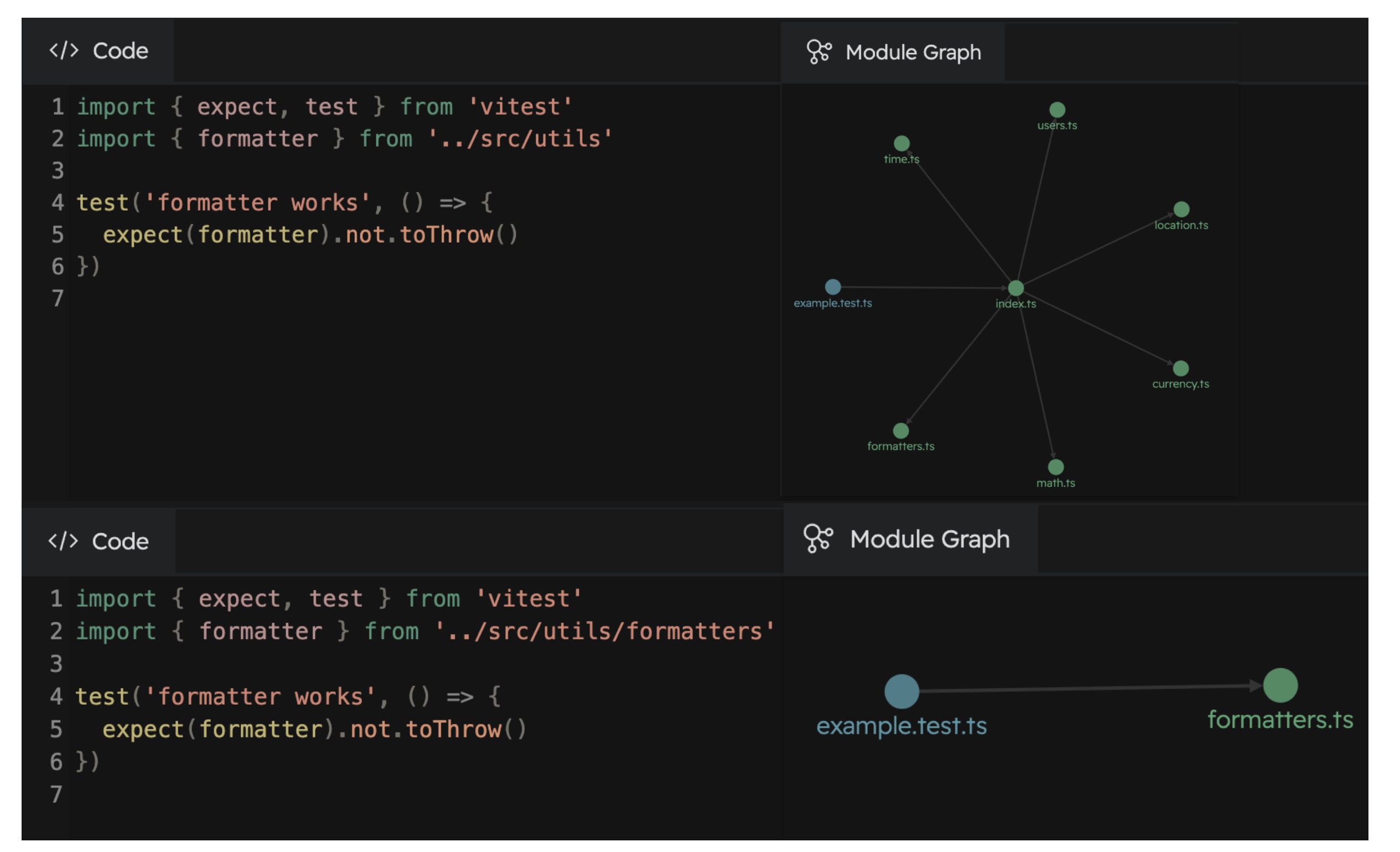
To see how files are transformed, you can use VITE_NODE_DEBUG_DUMP environment variable to write transformed files in the file system:
$ VITE_NODE_DEBUG_DUMP=true vitest --run
[vite-node] [debug] dump modules to /x/examples/profiling/.vite-node/dump
RUN v2.1.1 /x/vitest/examples/profiling
...
$ ls .vite-node/dump/
_x_examples_profiling_global-setup_ts-1292904907.js
_x_examples_profiling_test_prime-number_test_ts-1413378098.js
_src_prime-number_ts-525172412.jsInspecting profiling records
You can inspect the contents of *.cpuprofile and *.heapprofile with various tools. See list below for examples.
